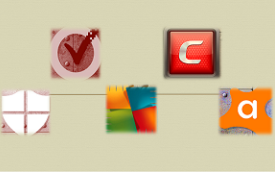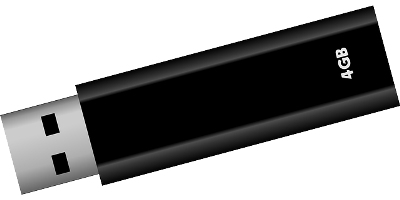The eyes of hackers remain on Windows PC. Your Windows PC needs to be safeguarded from all malicious activities. Hackers always try to access and obtain something from others PC. So, you must have security packages to protect your PC from malware, From blended malware, data breaches,, there are numerous attacks that can harm the security of your Window PC.
Paid security software provides you with many premium features like controlling the computer’s firewall, it also safeguards the security of Windows and alerts you in advance if any suspicious activity is going to occur. While if you are concerned about the security of your Windows PC than you came to the right place. Here is a list of some top security software that will keep you secure from threats. Let’s Dive into them one by one!!

Top securities apps for Windows:-
- Kaspersky
 Kaspersky is one of the best security software company and its products are always on the top. It provides you an accurate as well as a trustworthy app which is very easy to use. This app provides you free security engine that will safeguard Windows from harmful entities. Moreover, you don’t have to deal with so many pop-up ads once you install this software. All you have to do is just open the engine and keep it running in the background. There are so many additional features that are provided with this engine. Some of which are like it offers online banking security, backing up files, password security management, and much more. So, as a whole, it provides quality malware protection. If someone wants to use its premium features, then it costs $30 for one year.
Kaspersky is one of the best security software company and its products are always on the top. It provides you an accurate as well as a trustworthy app which is very easy to use. This app provides you free security engine that will safeguard Windows from harmful entities. Moreover, you don’t have to deal with so many pop-up ads once you install this software. All you have to do is just open the engine and keep it running in the background. There are so many additional features that are provided with this engine. Some of which are like it offers online banking security, backing up files, password security management, and much more. So, as a whole, it provides quality malware protection. If someone wants to use its premium features, then it costs $30 for one year.
- Avast
 Avast took over on its biggest opponent AVG last year. Now AVG and Avast are the same company. Avast is very fast, lightweight and easy to use. Although Avast already had some significant features like a user-friendly interface, password manager software, provides remote aid, browser vacuuming, antispyware, and anti-phishing as well. After merging with AVG it became almost perfect and you can install Avast free security app with no worries to protect your sensitive data.
Avast took over on its biggest opponent AVG last year. Now AVG and Avast are the same company. Avast is very fast, lightweight and easy to use. Although Avast already had some significant features like a user-friendly interface, password manager software, provides remote aid, browser vacuuming, antispyware, and anti-phishing as well. After merging with AVG it became almost perfect and you can install Avast free security app with no worries to protect your sensitive data.
- AVG
 After the merger of AVG and Avast, they are performing tremendously in the market. Their unified threat protection engine came close to top security app providers like Kaspersky and Bitdefender. AVG provides less beneficial features as compared to Avast. Though AVG comes under one of the best free security engines, it is not the best. Various types of customization features are available in AVG but once you have installed this engine after some time you need to move on to the paid AVG security software.
After the merger of AVG and Avast, they are performing tremendously in the market. Their unified threat protection engine came close to top security app providers like Kaspersky and Bitdefender. AVG provides less beneficial features as compared to Avast. Though AVG comes under one of the best free security engines, it is not the best. Various types of customization features are available in AVG but once you have installed this engine after some time you need to move on to the paid AVG security software.
- Bitdefender
 This software is consistently achieving top position in the market. It is the award-winning security software that safeguards your Windows, Mac, mobile devices from various kinds of infections. It alerts you in advance if any upcoming threat is supposed to occur. Not only this, it also defends your business from ransomware. The most attracting feature of this engine is that it uses very less computer resources. It also contains extra tools like password management, folder shredder. It provides complete aid to your Windows that means it is available 24 x 7. Isn’t it amazing? Its enhanced performance saves battery and increases the speed of Windows. Moreover, you can control the security of Windows from your mobile device. Prying threats to online banking transactions are also minimized from this engine. So, it is a complete feature packed software that provides unbeatable security for the Windows.
This software is consistently achieving top position in the market. It is the award-winning security software that safeguards your Windows, Mac, mobile devices from various kinds of infections. It alerts you in advance if any upcoming threat is supposed to occur. Not only this, it also defends your business from ransomware. The most attracting feature of this engine is that it uses very less computer resources. It also contains extra tools like password management, folder shredder. It provides complete aid to your Windows that means it is available 24 x 7. Isn’t it amazing? Its enhanced performance saves battery and increases the speed of Windows. Moreover, you can control the security of Windows from your mobile device. Prying threats to online banking transactions are also minimized from this engine. So, it is a complete feature packed software that provides unbeatable security for the Windows.
- Betternet VPN
 Once you have installed this app on your Windows, you will get the benefits of secure VPN instantly. Everyone wants to do web surfing securely. So, this is what VPN is made for. This app allows you to browse the web firmly that means you can browse the web content without any worry of hackers, and any third person who can hack your online history. Isn’t it good? The main servers of VPN allow end to end conversation safely. It means all sensitive data that is to be sent gets encrypted before being sent to the receiver. Moreover, this app provides consistent as well as a steady connection. It evades content restrictions too.
Once you have installed this app on your Windows, you will get the benefits of secure VPN instantly. Everyone wants to do web surfing securely. So, this is what VPN is made for. This app allows you to browse the web firmly that means you can browse the web content without any worry of hackers, and any third person who can hack your online history. Isn’t it good? The main servers of VPN allow end to end conversation safely. It means all sensitive data that is to be sent gets encrypted before being sent to the receiver. Moreover, this app provides consistent as well as a steady connection. It evades content restrictions too.
- Shredder 8
 There are so many apps that allow you to retrieve any deleted data. With shredder 8 one cannot restore data that was deleted on Windows. Due to this app, you can delete files without worrying about how they could be restored. You can use previously occupied file space for something else. Actually, files that are deleted in windows by the delete command which you normally use, deletes only a bit of address information, not the complete file. Due to this, it appears like the file has been deleted. The Shredder 8 app use algorithms for shredding that data and making recovery not possible.
There are so many apps that allow you to retrieve any deleted data. With shredder 8 one cannot restore data that was deleted on Windows. Due to this app, you can delete files without worrying about how they could be restored. You can use previously occupied file space for something else. Actually, files that are deleted in windows by the delete command which you normally use, deletes only a bit of address information, not the complete file. Due to this, it appears like the file has been deleted. The Shredder 8 app use algorithms for shredding that data and making recovery not possible.
- Panda
 – This malware-detection app provides high accuracy. Panda Security has been emerging as top quality security engine and recently it has developed a Windows detection engine which is completely outstanding. This provides remote access, it means you can access data from Windows remotely. Panda provides protection from all types of harms. In addition to that, it is capable of safeguarding PCs from malicious software like hacking tools, spiteful cookies, etc. It makes a backup of the important files so that in case, due to some disaster if data is lost then you always have a backup of that data. Any spoofing of online banking transactions can also be detected by this security engine. If your PC is accessed by some other folks, then from this app you can put restrictions to the files which are irrelevant to them, it means it has a feature of parental control. So, it will safeguard your PC from fraudsters and hackers.
– This malware-detection app provides high accuracy. Panda Security has been emerging as top quality security engine and recently it has developed a Windows detection engine which is completely outstanding. This provides remote access, it means you can access data from Windows remotely. Panda provides protection from all types of harms. In addition to that, it is capable of safeguarding PCs from malicious software like hacking tools, spiteful cookies, etc. It makes a backup of the important files so that in case, due to some disaster if data is lost then you always have a backup of that data. Any spoofing of online banking transactions can also be detected by this security engine. If your PC is accessed by some other folks, then from this app you can put restrictions to the files which are irrelevant to them, it means it has a feature of parental control. So, it will safeguard your PC from fraudsters and hackers.
- Avira security app
 Although Avira’s security app has not gained so much popularity as Avast’s and AVG. Avira has numerous additional features like it blocks online threats and it keeps itself always up to date. It is lighter as compared to the AVG security app. Many of the features are available for premium users only. It protects your Windows from ransomware, spyware. With this app, you can easily do surfing on the internet, can download anything safely and can do shopping also. VPN client and password manager are two extra features of this app. The threats like WannaCry and Petya can be removed by using this application.
Although Avira’s security app has not gained so much popularity as Avast’s and AVG. Avira has numerous additional features like it blocks online threats and it keeps itself always up to date. It is lighter as compared to the AVG security app. Many of the features are available for premium users only. It protects your Windows from ransomware, spyware. With this app, you can easily do surfing on the internet, can download anything safely and can do shopping also. VPN client and password manager are two extra features of this app. The threats like WannaCry and Petya can be removed by using this application.
- ESET NOD32
 ESET NOD32 is a legendary security app for Windows, Macs. It safeguards your PC’s from various types of infections like worms, spyware, ransomware, phishing, rootkits, and many more. It uses very less computer resources so that’s why battery life is also preserved. It is a lightweight app. It provides simple and trustworthy protection for your Windows.
ESET NOD32 is a legendary security app for Windows, Macs. It safeguards your PC’s from various types of infections like worms, spyware, ransomware, phishing, rootkits, and many more. It uses very less computer resources so that’s why battery life is also preserved. It is a lightweight app. It provides simple and trustworthy protection for your Windows.
- Windows Defender
 This security app is a basic app in case nothing is installed. It is a lightweight antivirus engine. It is typically built for Windows 8. Windows Defender runs in the background and you don’t have to stare continuously at the screen while it does scanning. It notifies you in advance if some suspicious activity is going to occur. However, this security app is available for 24 x 7. You can use it anytime to scan your PC and detects any kind of fraud. This app detects various types of infections like worms, spyware, ransomware, viruses. Some harmful software does not allow you to access any type of security apps like Windows Defender, but you can boost your Windows with Windows defender offline CD, flash drive.
This security app is a basic app in case nothing is installed. It is a lightweight antivirus engine. It is typically built for Windows 8. Windows Defender runs in the background and you don’t have to stare continuously at the screen while it does scanning. It notifies you in advance if some suspicious activity is going to occur. However, this security app is available for 24 x 7. You can use it anytime to scan your PC and detects any kind of fraud. This app detects various types of infections like worms, spyware, ransomware, viruses. Some harmful software does not allow you to access any type of security apps like Windows Defender, but you can boost your Windows with Windows defender offline CD, flash drive.