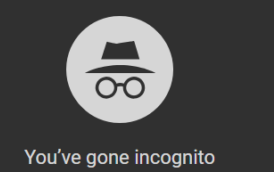We search for anything on the Internet by using a browser. A browser has two different modes, Normal mode, and Incognito mode. Incognito mode is also known as the private mode. This mode is famous among expert web surfers. Incognito mode does not keep your traces behind i.e incognito mode does not save your search history, cookies or files that are downloaded. Incognito mode treats your browser surfing like a session, it stores data in memory but does not write in a disk. Once you close the browser then all the data from memory is purged. Now some differences between both mode-

Normal Mode | Incognito Mode |
- In Normal mode, you can change the settings and can do anything you want.
| - In Incognito mode you cannot change the settings and most of the features are not available for you to change.
|
- Normal mode doesn’t require new window if you want to search for anything you can just open tabs.
| - Incognito has a separate window. In that window, you can do all the things like searching.
|
- Search history is saved in the normal mode. You can delete it at any time.
| - In Incognito mode search history is not saved. It doesn’t save any of the searches.
|
- In a normal window, everything is saved in it. We can save our login details and anytime we can log in into it without entering a password. Cookies are also permanently saved in it.
| - Whenever you want to access for the Incognito mode then there is a special window for it. When you close that window then everything is closed except downloaded files. Incognito mode opens a new window in which there are no cookies or any active login in sites.
|
- When you visit any website then that website asks you to store some information. And this information is retransmitted to the server whenever you go to that website. all relevant information is saved in a cookie. A cookie stores everything that has been told by the website to store. Mainly it stores some kind of unique number, address or anything. Through this, it understands that these visits were from the same person or the same computer. Normal mode saves cookies for you.
| - Incognito mode forgets about the information which is saved as cookies. Incognito mode temporarily allows new cookies and then deletes when browser is closed.
|
- When we download anything from the internet by using normal mode then it is saved in downloads folder as well as you will see all the list of downloads in the section of download in the browser. There is whole list of what we have downloaded.
| - Incognito mode allows us to download anything and it saves that file in that folder but it does not save what you have downloaded in the download history. So when you close the incognito window then everything vanishes.
|
So now you know whats different between the two and can better judge which one to stick too.